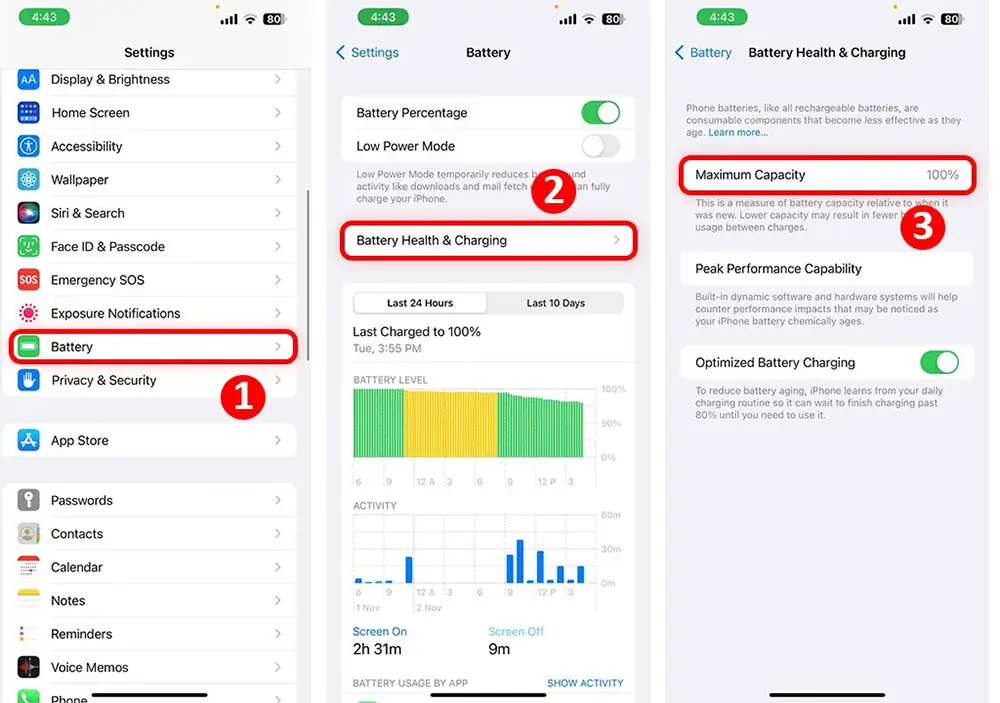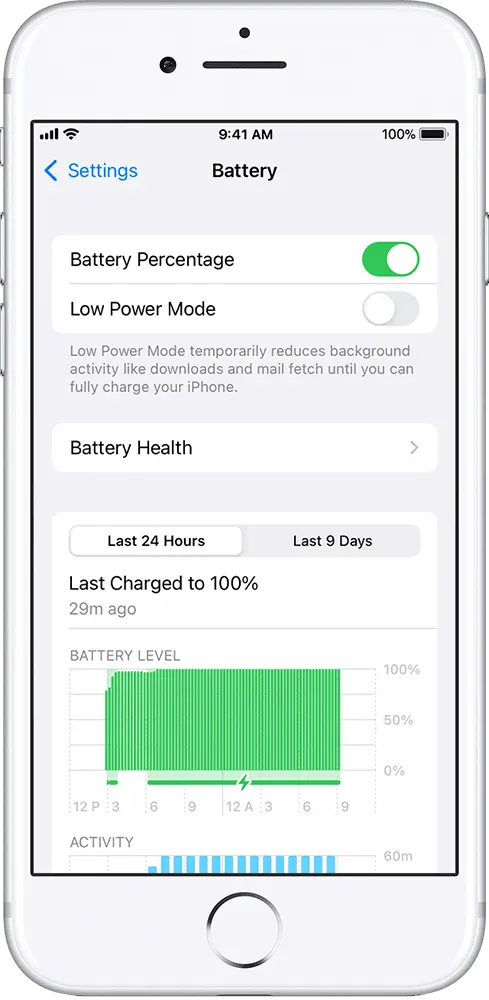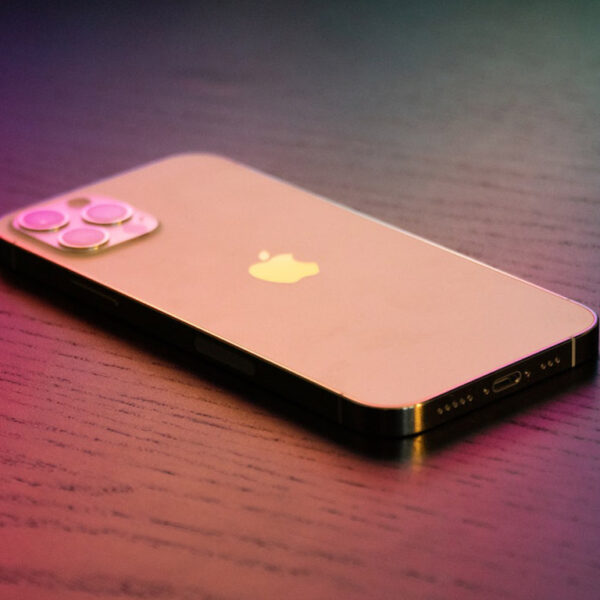Have you also questions like, “Why is my iPhone Battery draining fast? And want to know, how to check iPhone Battery Health? If you’re facing Battery issues with your iPhone, HIGH is here to help! In this article, we will guide you on how to check iPhone Battery Health We’ll also explore the reasons why your iPhone Battery dies quickly. Furthermore, we’ll provide you with effective solutions to overcome this problem. Join us on this journey to improve your iPhone’s Battery performance with HIGH. let’s first know that:
Table of Contents
How to check iPhone Battery Health?
Checking your iPhone’s Battery Health is a helpful initial step, whether you’re concerned about the impact of iPhone updates on Battery life or not. By following these steps, your iPhone will provide recommendations for specific settings changes to prevent the iPhone Battery from dying fast. If you’re curious about why your iPhone Battery draining more quickly than expected, use these steps toBattery Health check:
- Open the Settings app on your iPhone. Next, scroll down through the options until you find “Battery.” Tap on it to access the Battery settings.
- Click on Battery Health.
On the following screen, your iPhone will provide suggestions to improve Battery life by changing settings. You can tap on each suggestion to quickly access the corresponding setting. Even if you choose not to make the changes, at least you will understand what are the reasons for your iPhone Battery dying fast.
Note: “If you don’t find the Battery Life Suggestions section, it means that your iPhone does not currently have any recommendations to improve Battery life through settings changes.”
We respectfully beg to differ because there’s almost always a solution to fix the iPhone Battery drain! Keep scrolling through the list to discover numerous ways to address your iPhone’s Battery dying faster than expected. Don’t lose hope—there are plenty of remedies to explore!
Why is my iPhone Battery draining fast? Reasons & Solutions.
Why is your iPhone Battery dying fast? Let’s explore the reasons and find solutions. We often hope that our phone’s Battery will last until we can charge it again, but sometimes it falls short. If your iPhone is always connected to a charger, there are ways to free yourself from being tied to the electrical outlet.
Heavy use is the first reason for iPhone Batteries dying fast,
Using your iPhone extensively for tasks that require a lot of power, like gaming, watching videos, using GPS, or running multiple apps at once, can drain the battery faster. Factors like high screen brightness, network connectivity, and background app activity also contribute to quicker Battery drain during heavy usage.
Solutions:
To improve your iPhone’s Battery life, you can take the following steps:
- Disable background app refresh for all apps or specific ones that don’t require real-time notifications. This can be done in Settings > General > Background App Refresh.
- If you receive many notifications, turning off vibrations can help save Battery power.
- Reduce the screen lock timeout or make sure to lock your phone when you’re finished using it.
- Enable Do Not Disturb mode to prevent incoming notifications from turning on the screen. Remember to configure exceptions if you don’t want to miss important calls.
- Be aware that activities like using GPS, playing video games, streaming media, and frequently using the camera flash can consume more Battery power than usual and may shorten Battery life.
Buggy software is also the cause of iPhone battery draining quickly.
Poorly optimised or buggy software can significantly impact your Battery life. If you suddenly experience rapid Battery drain, it could be due to an app update or a software patch on your phone. The updated version might have resource-intensive features or a bug that drains your battery quickly.
Solution:
To troubleshoot Battery drain related to app updates:
- Open the App Store, tap on your profile icon, and look for apps that require updates. Also, check the recently updated apps section. Compare this with your Battery usage if needed.
- Close any app that you suspect may be causing the Battery drain and observe if it makes a difference. If certain apps continue to have a negative impact, consider uninstalling them. You can try reinstalling them later to see if the issue persists.
- This is a more drastic step but can be helpful if there is potential software corruption affecting Battery life. Ensure you have a backup of your device and connect to iTunes to perform the reset for the best results.
iPhone Battery dies quickly due to faulty Battery.
It’s common knowledge that rechargeable batteries naturally degrade over time, resulting in diminished Battery life. As they are used, the chemical components within the batteries gradually deplete, leading to this decline. Additionally, batteries can also experience sudden failures.
Solution:
- According to Apple’s guidelines, if your Battery has a capacity of less than 80%, it is recommended to get Battery service. However, the Battery Health check can also detect other potential failures. If your device indicates “Service” in the Battery Health section, replacing the Battery is a reasonable step to take.
- Additionally, it’s important to search for signs of Battery swelling, such as localised screen discolourations on the left side (or right side for series 12 and 13 iPhones) and any lifting of the screen along one side.
- If you observe any indications of Battery failure or swelling, it is advisable to replace the Battery. Take care when handling the Battery, as damaged lithium-ion batteries can be hazardous.
There may be several other reasons for the iPhone Battery draining fast.
Before diving into more time-consuming solutions, here are a few essential steps to address Battery drain issues on your iPhone:
- Perform a force restart by following the appropriate steps for your iPhone model.
- Update your software, including both the operating system and app updates, as they may contain fixes for Battery life issues.
- Decrease screen brightness as high brightness can significantly drain Battery life. Alternatively, enable auto-brightness in Settings > Accessibility > Display and Text Size.
- To examine your Battery Health, navigate to Settings, then go to Battery, and select Battery Health. If you come across the status “Service,” it indicates a potential problem with your Battery. In such instances, please refer to the Faulty Battery section for additional guidance.
- Temporarily enable Low Power mode through the Battery option in the Settings menu as a quick fix.
Wait we have some excellence for you:
Considering all these Battery draining issues with every original iPhone, one might feel hesitant about investing in such a device. After all, what’s the point of spending a significant amount of your hard-earned money on an iPhone if its Battery performance eventually disappoints you and makes you regret your decision?
To protect your hard-earned money and ensure your satisfaction, HIGH offers a fantastic range of replica iPhones and Samsung devices. These replicas provide a quiet and reliable user experience, while also saving you from spending your money on expensive originals. When you hold one of these replicas in your hand, you’ll experience the same sense of quality and authenticity as you would with an original device. You may check our iPhone replicas with attractive offers.
- Let’s Make a smart choice with a value-for-money alternative like the iPhone 15 PRO MAX Master Copy, which includes a reliable warranty.
- Save on your budget with the iPhone 14 Pro Max Master Copy – Replica | Clone, offering similar features at a more affordable price.
- Experience upgraded capabilities with the stylish iPhone 13 Pro Max American Copy Replica | Clone, featuring advanced functionalities.
- Opt for the economical iPhone 12 Pro Max Master Copy Replica Clone Duplicate, known for its impressive performance and large display.
Find the perfect balance of affordability and functionality with the Samsung S23 Ultra Copy and Samsung S22 Ultra Copy imitation, offering a feature-rich experience at a reasonable price.